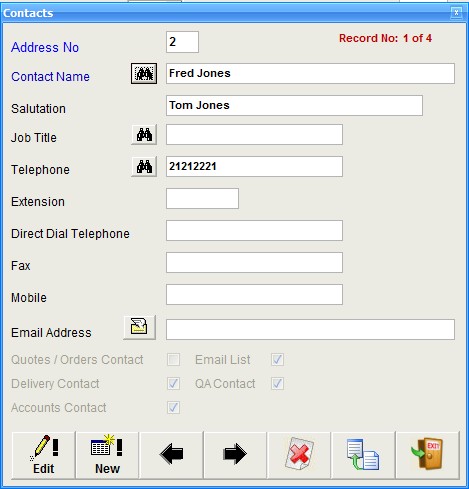|
Contacts
|   |
To add or change existing contacts select the 'Contacts' button from the bottom menu. The following window will be displayed. The same common buttons are available to add or edit contact details.
The 'check' boxes are used within the system to automate certain processes using emails.
See the following examples:
1. 'Delivery Contact' - if the delivery notification is applied on the customer record this contact will be notified.
2. 'Accounts Contact' - used to send invoices if they are emailed.
3. Quotes/Orders' - used as the contact when creating a new quote or order
The user however has the option of changing contact details at all stages in the system if necessary.