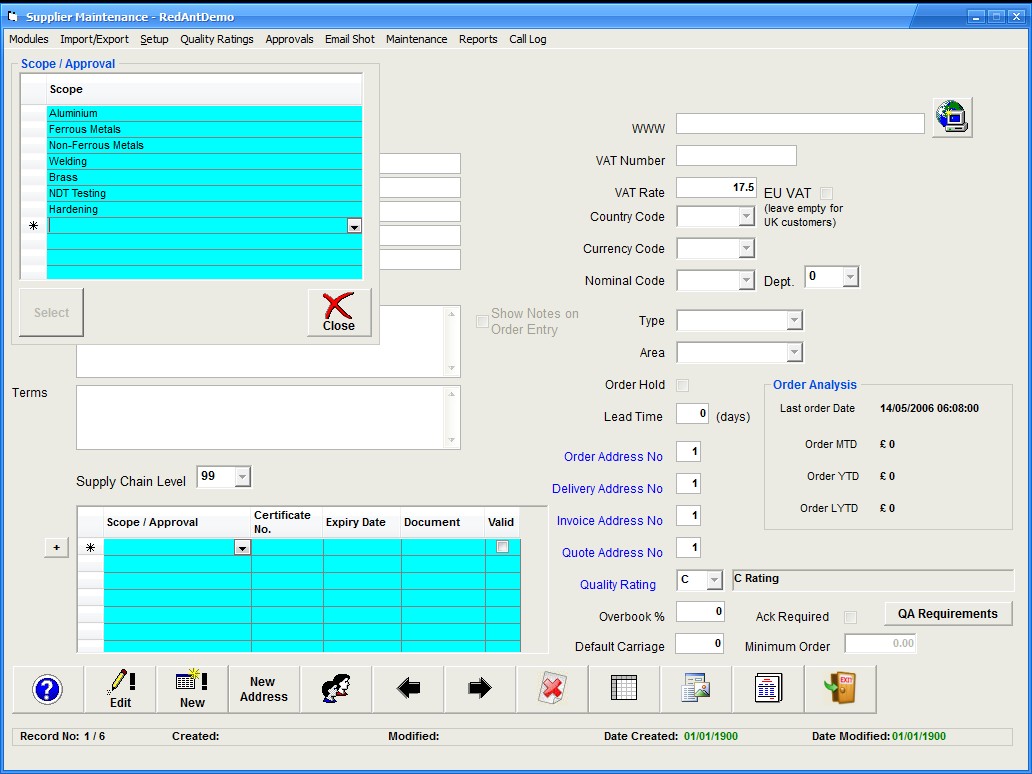|
Scope Approvals
|   |
The Scope / Approval setup can be operated at different levels of control. ISO/AS acreditation requires each supplier to have a 'Scope' of what they can supply and be approved by the user to do so. This can be applied with no control other than making sure each supplier has one or more Approvals applied to their record. Outside this a user could select a non-approved supplier outside of their scope to supply.
Users wishing to have more control can apply the scope to stock/product records. Using this method will stop a user from ordering outside the supplier's scope. When setting the supplier's approvals a user can apply an expiry date which will give even tighter control.
Enter each scope on a separate line as in the example below. N.B. A supplier can have more than one scope approval