|
Sign In
|   |
The default user name is 'Admin' with a password of '1234' For security reasons it is advisable to change the Admin password as soon as you have completed the Initial Setup
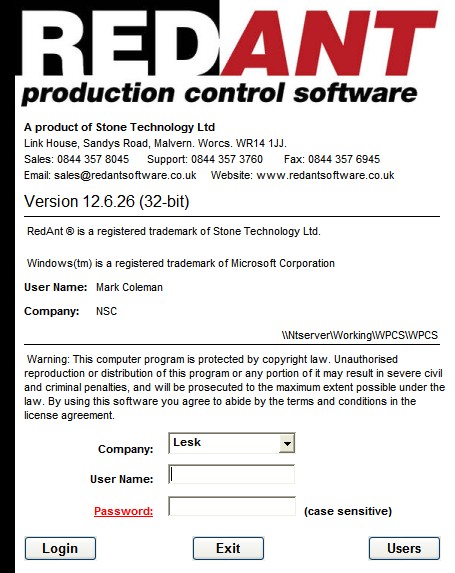
The logon sceen displays information including the install directory, who the software is licensed to and the software version. The software version that is currently running is broken down into 3 sections as follows: year.month.day
To login select the Company you want to work with from the Company dropdown field. RedAnt allows you to work with several different sets of data independantly of each other. For example you may have several branch offices and you wish to keep all the records seperately. Also to help with training on a live system a Play Company is installed so training can be accomplished without effecting live data. On a live system the database will default to 'your company name', and 'Play' for the play system. Once the required database has been selected you can proceed and enter your user name and password. To confirm your details you can either press the ¿ enter key or click the ![]() button. The Main Menu will now be displayed. If the details were incorrect the following message will be displayed and you will be returned to the sign in screen to retry.
button. The Main Menu will now be displayed. If the details were incorrect the following message will be displayed and you will be returned to the sign in screen to retry.

The ![]() button will exit the software.
button will exit the software.
Clicking the underscored word 'Password' will allow you to change your login password at any time.
The Users button will display a list of users currently using the system.