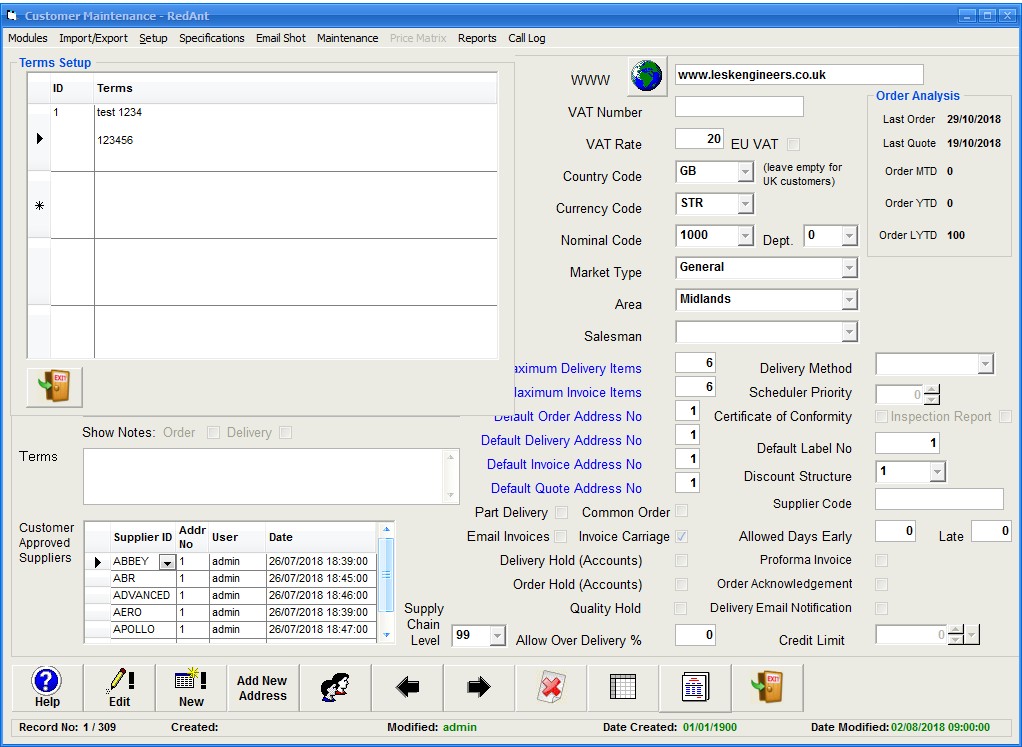|
Terms
|   |
Use this option to setup non-standard payment terms for customers. Any 'Terms' created here can be selected when changing or entering customer details when the customer falls outside your company's standard terms.
If a customer has standard terms applied to their account as defined on the sales invoice then there is no need to enter any details in to the customer's terms field. It is only when a customer falls outside these standard terms that they need to be applied which will then override the standard invoice terms.
In the grid enter each different set of terms in a new row as shown below. The ID is auto generated and cannot be changed. In the terms column there is a button which will popup a text window which will allow you to make editing easier and also pasting details from other sources.
Select exit to close the window when finished