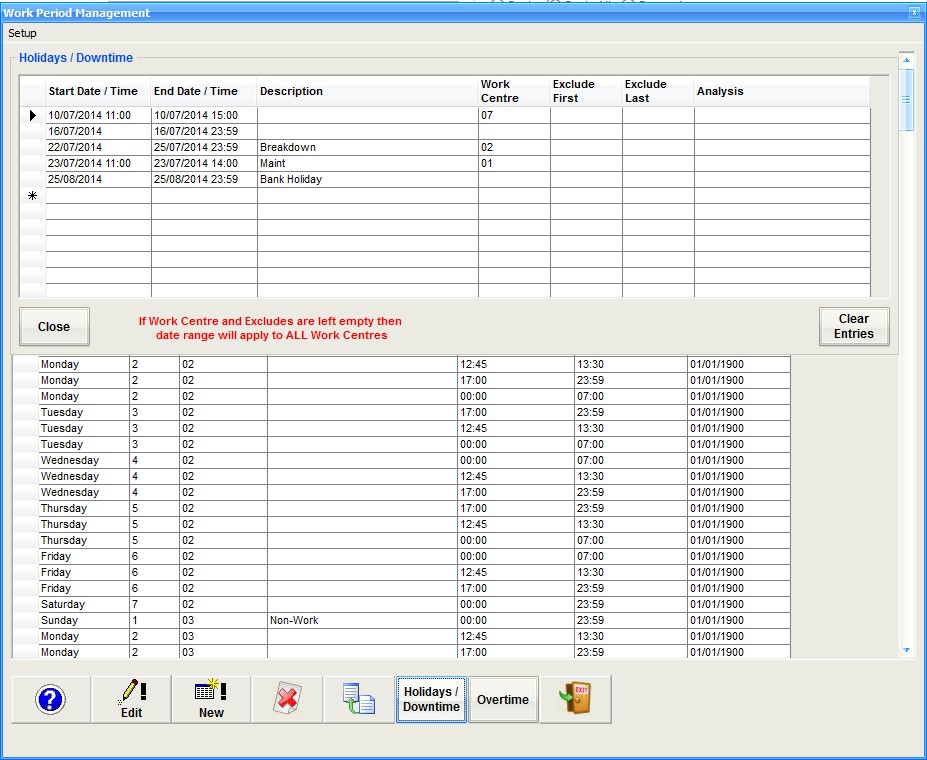|
Work Period Management
|   |
Work Period Mangement is only used by the finite scheduler. Its purpose is to map out the times a work centre is NOT working as shown in the example below. Work Centre 0100 on Sunday has a start time of 00:00 and an end time of 23:59 which indicates it does not run at all. The same work centre on a Monday has 3 entries depicting when it is not working i.e. from 00:00 (midnight) to 07:00, from 12:45 to 13:30 (lunch break) and then from 17:00 to 23:59 after the operator has gone home. When entering non work time do not enter a date in the date field, leave as 01/01/1900 otherwise the non work time entered will only apply to that specific date
Once the entries for a work centre have been input using the New button, these can be copied using the Copy button from work centre to work centre eliminating a lot of entry work.
For subcontract work centres set Saturday and Sunday as all non working and do not enter anything for Monday to Friday. This way we can easily assume our subcontractors are working 24 hrs, 5 days a week and will make it easier for you when specifying how long an it will be away for in whole days.
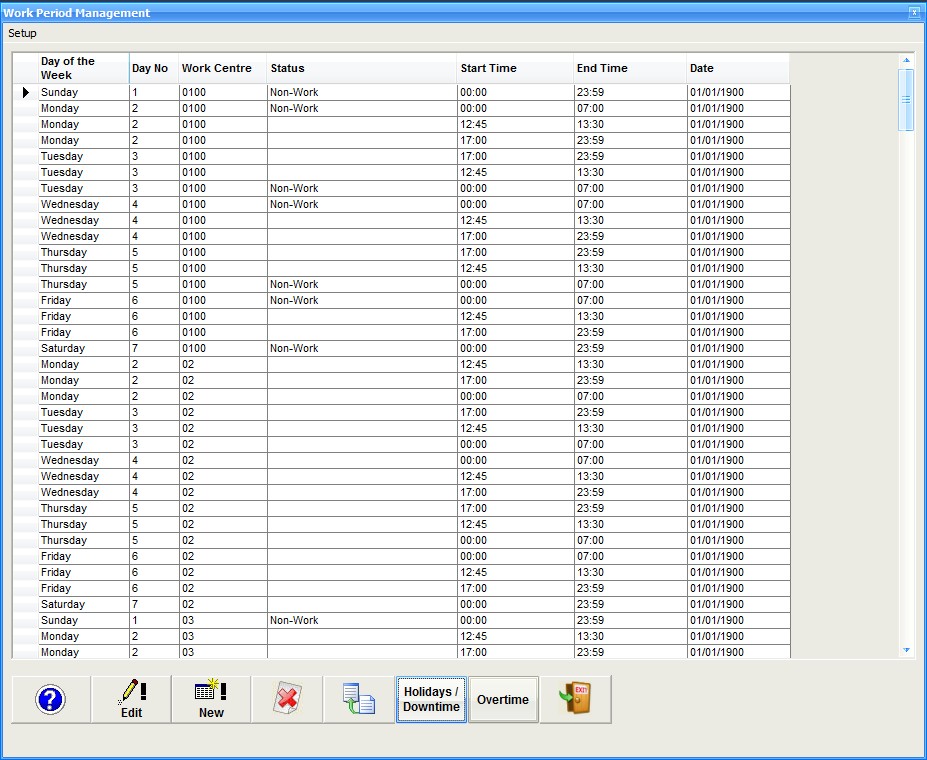
Holidays / Downtime
This button will show the following window. From here we can enter company holidays and times where a work centre is down due to maintenance or breakdown.
When entering a start date and end date, you can enter an optional time as well to allow part days only. Do not enter a work centre unless the downtime is specifically for it
The clear entries will remove historical data from the grid where it is no longer required