|
Component Not Registered
|   |
How to fix an unregistered control in RedAnt
You may see an error message similar to the one below when starting RedAnt. This is due to either a New or Updated Component not being registered
correctly in Windows.

The first thing to do is make a note of the component name. In the example above this is BTNPLUS1.OCX
We now need to register this for use with windows. The two methods below will depend on which operating system you are using.
Windows XP
From the task bar select Start > All Programs > Accessories > Command Prompt
A similar window to the following will now appear:
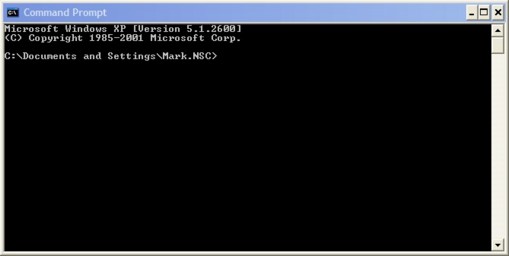
Click the left mouse button in the window and type the following: cd\redantpcs followed by the Enter key on your keyborad
The prompt will now read c:\redantpcs
At the prompt type REGSVR32 'nameofmissingcontrol' followed by the Enter key
e.g. using the error message example above you would type REGSVR32 btnplus1.ocx
If successful, a message will appear stating that the control was registered successfully. If a failure message appears then make sure you are using Windows XP and not Vista or Windows 7 (see below for instructions for these operating systems)
Windows Vista / Windows 7
From the task bar select Start > All Programs > Accessories and then click your right mouse button on the 'Command Prompt' item followed by a left click on 'Run As Administrator'
NB. This is very important as the control will not register correctly unless run under Administrator Privileges
A similar window to the following will now appear
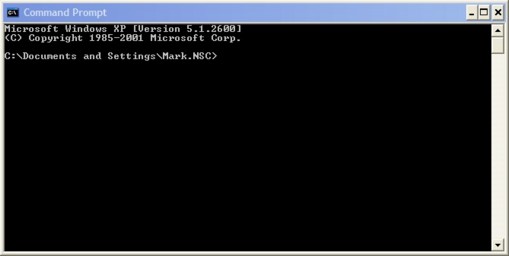
Click the left mouse button in the window and type the following: cd\redantpcs followed by the Enter key on your keyborad
The prompt will now read c:\redantpcs
At the prompt type REGSVR32 'nameofmissingcontrol' followed by the Enter key
e.g. using the error message example above you would type REGSVR32 btnplus1.ocx
If successful, a message will appear stating that the control was registered successfully. If a failure message appears then you may not have sufficient access rights as a user on this computer. If this is the case then please get your IT support person to call our technical support where we can assist further.