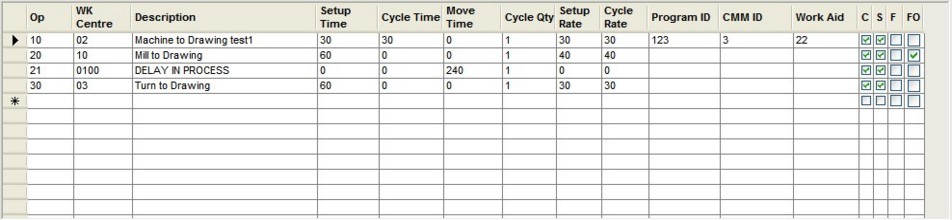|
Grids
|   |
There are numerous data entry grids within the system as shown by the example below. A grid is made up of a set of columns (across) and a series of rows (down). Data is entered into each column for a single record of data.
To enter a new record, select a new row as shown by the * symbol in the left hand column. Use the mouse to click on any column and start typing. The * now turns to a pencil symbol to indicate we are either entering new data OR changing data that is already in the cell. In either case this data will not be saved until we move to any row above or below the current one which then instructs the grid to save our data. The pencil now disappears.
To delete a row then click the black arrow head which will then highlight the whole row. Pressing the 'Delete' key on your keyboard will permanently remove the entry with no further prompts.