|
Employees
|   |
From the Main Menu select Modules >> Maintenance >> Employees
Due to the confidential nature of information held in this module it is recommended that security is applied at the highest level. See the Users and Security section for more details on how to apply this.
This Module holds information for each employee for time & attendace, training records and holidays taken. A typical employee record is shown in the screen shot below.
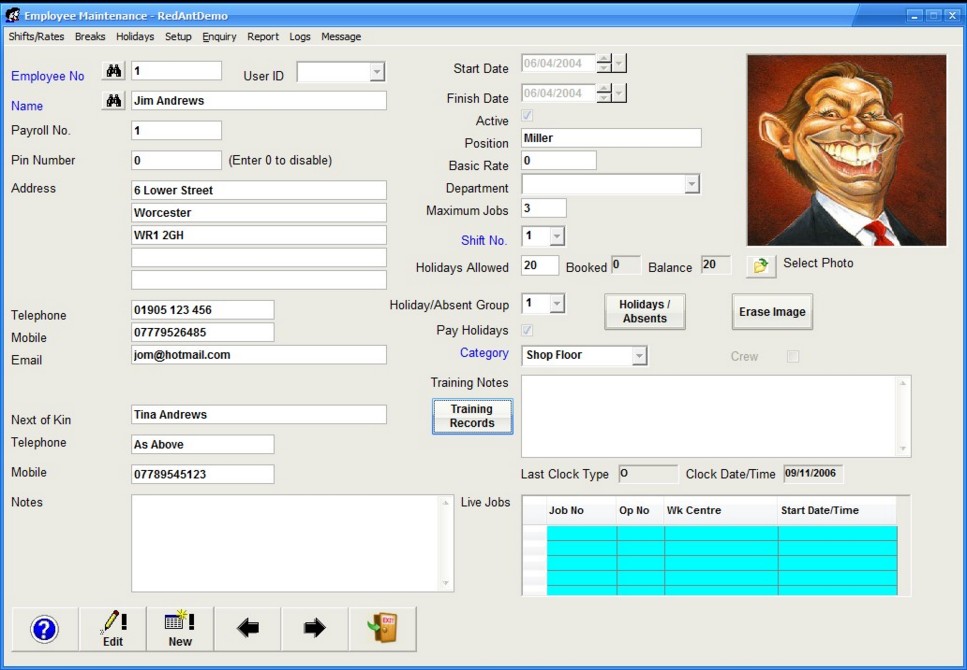
Field Definitions
Employee No.
A unique number only entry which identifies the employee. This No. will be used throughout the system to identify any data input by the employee. The employees payrol number can be used for this.
User ID
If this employee also has a Redant login ID then use the dropdown to associate the employee record with the user
Name
Full employee name
Payroll No.
Employees payroll no. if available
Pin No.
A pin no. can be assigned to each employee to add an extra layer of security when using the shop floor data collection system. Enter a 0 to disable
Address
Full home address
Telephone
Home telephone No.
Mobile
Employees Mobile No.
Employees personal email address
Next of Kin
Person to contact in case of emergency
Telephone
Next of Kin phone number
Mobile
Next of Kin mobile phone no.
Notes
Any notes to be recorded against the employee
Start Date
Date they started with the company
Finish Date
Date they left the company
Active
Remove this check if the employee has left your employment
Position
Position held
Basic Rate
Basic rate of pay per hour (not essential)
Department
Department the employee belongs to
Maximum Jobs
Enter the maximum no. of different jobs the employee can be working on at any given time
Shift No.
Enter the employee's current shift no.
Holidays Allowed
How many days holiday the employee is allowed per annum
Holiday / Absent Group
this feature is not yet implmented so can be left blank
Pay Holidays
Check this box if you pay the employee for holidays
Category
Select from the various categories available.
Shop Floor - select this category for a general shop floor worker
Supervisor - this category has additional options available. See Data Collection
Staff - use this category for office workers who do not book time to jobs
Subcontractor - use this option when setting up an employee record for recording subcontractor on-site times. We would advise using an employee no. such as 9999 for this.
Training Notes
Enter any training notes for the employee