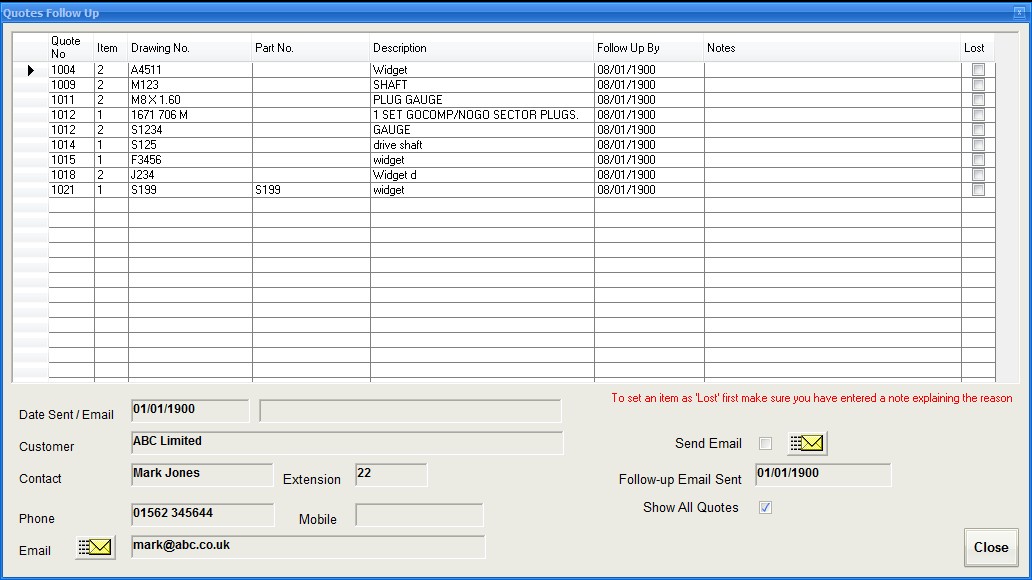|
Follow Up
|   |
This section can be loaded by selecting the quick link word 'Follow Up' in the quotes module
The follow up window allows you to keep track of quotes sent to customers that have not yet turned in to orders. Not all quotes will become orders so we also need a method to set items to 'Lost' for future analysis and performances.
You are presented with the quotes you have been assigned but all quotes can be shown by selecting the 'Show All Quotes' check box. The grid displays the quote details and all items for each quote. Based on the follow up value entered for each quote the follow up by date will show when the quote requires chasing. Notes can be entered in the notes column and can be used to advise why the item was lost. The check box 'Lost' can be used to mark the quote item as lost. This will only happen if you have entered a note for information as to why.
You can select each quote in turn and select the 'Send Email' check box. This will then allow you to use the email button to send a copy of each quote to the customer as a chaser to gain the order.