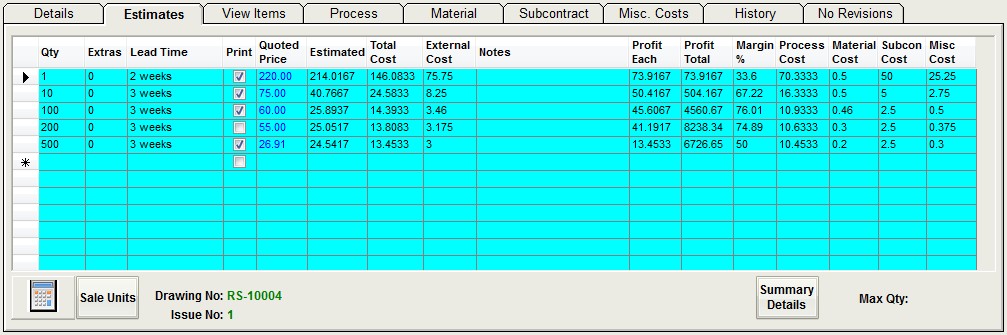|
Estimate
|   |
The estimate section is used to enter the quantities of the item you want to calculate an estimated price for. Enter a different quantity on each line of the grid. The extras column can be used to apply the cist of additional quantities but hide these costs within the main quantity. Lead time is used to tell the customer expected delivery time once an order is palced.
The Print check box will allow you to decide if the Quantity is to be printed on the quotation or not.
Finally the Quoted Price will be the price you want to charge the customer. The system will never ever fill this in for you and must be manually entered unless using the margin/markup option as detailed below. If you have entered some or all of the other planning section costs such as material, subcontract etc. then the system will calculate the estimated price based on these.
Select the Calculator button to refesh the screen with any new entries made. Returning to the estimate tab at a later date will automatically recalculate the figures based on any new changes. You will notice the cost columns now have values and based on these new figures the estimated price will be shown.
Margin or Markup can be used which is set in the defaults section of the system. If you enter a percentage markup or margin the system will calculate the quoted price based on your input or if you enter your own quoted price then if will calculate the margin/markup