|
General
|   |
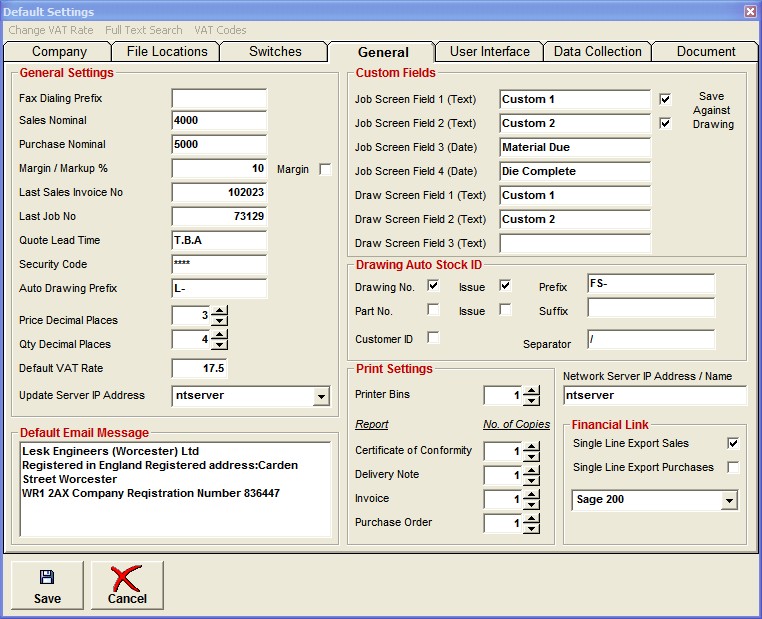
Field Definitions
Register/Drawing Auto Stock ID
Using a combination of check boxes enables the system to automatically generate a valid Stock ID when adding a new Register. For example lets say we want our stock ID to include the drawing no and issue with a separator of - We would select the Drawing No and Issue check boxes and put a - in the separator field. The same can be accomplished if you want the part no to form the absis if the Stock ID. The Prefix entry will add the value entered to the beginning of the ID and the Suffix will add the value entered to the end of the ID. You can also use the customer ID as a third option to format a code system