|
Switches
|   |
The Switches tab contains many options which control the way the software reacts to certain information. Changing these can have a major effect to the system and should only be changed under guidance from technical support. Below is a description of each switch and what its function is.
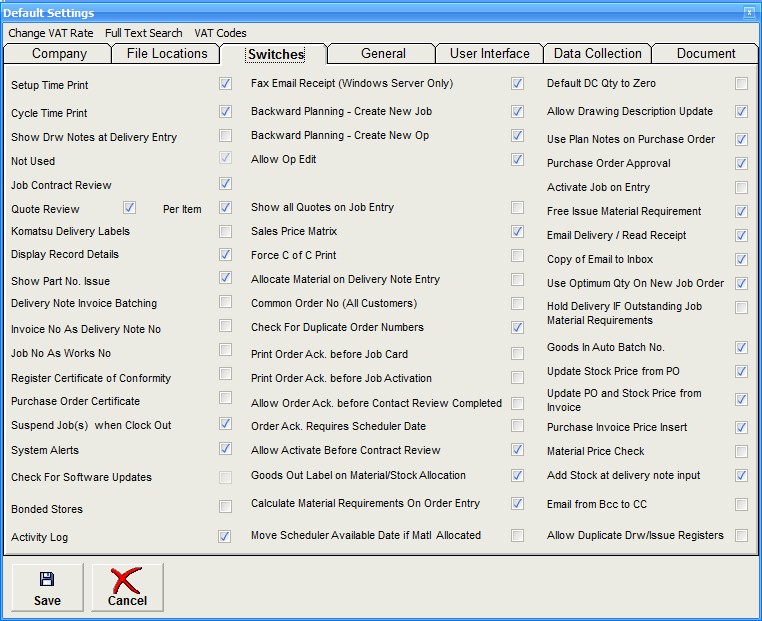
When the option is checked/selected, this will enable the actions listed below:
Setup Time Print
Prints the Process Operation Setup Time on the Route / Job Card
Cycle Time Print
As above but for Cycle Time
Show Drawing Notes at Delivery Note Entry
Any Drawing notes are displayed to the user when creating a Delivery Note
Job Contract Review
Enforces Job Contract Review procedures at Job Order Entry
Quote Review
As above but for Quotations. If the Item option is also checked then the review is enforced for each item on a quotation
Show Part No Issue
Shows the Part No Issue field from all modules
Delivery Note Invoice Batching
Generate a single invoice from 1 or more delivery notes
Invoice No as Delivery No.
Invoice number will be the same as the delivery note number
Job No as Works No
Works No will be the same as the Job No. If Assemblies are being used then this must be unchecked
Register Certificate Of Conformity
Every new part or drawing added to the system will default to requiring a Certificate Of Conformity
Purchase Order Certificate
All purchase order items will request a Certificate Of Conformity
Suspend Jobs When Clock Out
Will suspend the time on any live jobs the employee is clocked on to
System Alerts
Will generate email messages when software events occur. See System Alerts help for more details
Check For Software Updates
RedAnt will check for software updates which are available for download. See help on RedAnt Updates
Material Full Trace
Every new Part or Drawing by default will require manual material allocation. See Matertial Allocation for more details
Fax Email Receipt
Will request an email receipt from the windows fax server when a fax has been successfully sent
Backward Planning - Create New Job
An employye will have the ability to create a new job from the data collection system.
Backward Planning - Create New Op
An employye will have the ability to create a new operation from the Data Collection module.
Allow Op Edit
Will allow an employee to edit the operation description using the Data Collection module
Show All Quotes On Job Entry
When adding a new order all quotes for the part/drawing will be offered to the user for selection
Sales Price Matrix
Enables price matrix - see Price Matrix for more details
Force C Of C Print
Will force the operator to print a Certificate Of Conformity before printing a Delivery Note
Allocate Material On Delivery Note Entry
Allocates all outstanding material requirements when a delivery note is generated. This feature is not something that should be selected unless under guidance from a technical support agent
Activate Job On Entry
When entering a new Job Order the system will change its Status to Active. This option should be used with caution and will bypass some critical order Status procedures.
Common Order No
This will apply the Common Order No. option for all new customers. This will stop an operator mixing different customer order items on the same delivery note.
Check For Duplicate Order Numbers
When a new customer order is entered onto the system the software will perform a check to see if the order number already exists and a warning will be issued if one is found.
Display Record Details
At the bottom of every module window will be shown database and record information
Activity Log
This will track any changes made within a module. It can be used to determine when data is added or changed by a user.
Order Acknowledgement Before Contract Review
Will allow the printing of an acknowledgement before a contract review has taken place
Komatsu Delivery Labels
Allow the production of delivery labels for Komatsu
Goods Out Label On Material/Stock Allocation
When booking goods in an identification label will be generated automatically
Calculate Material Requirments On Order Entry
When entering a new Job Order the system will calculate material required for the job. A demand will be shown in the stock and purchase order modules. Removing this check will delay this happening until the Job is Active.