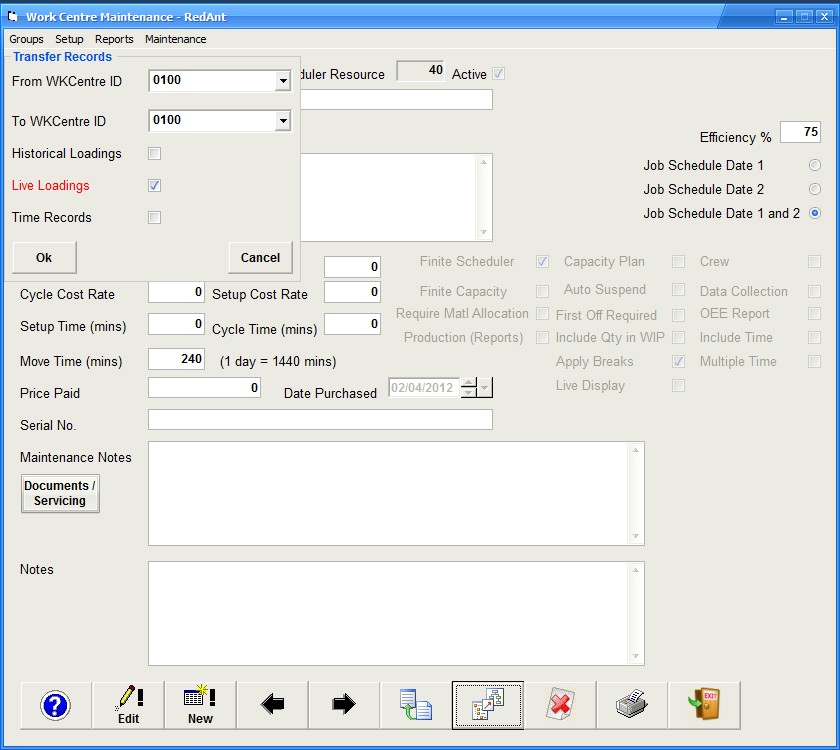|
Transfer Drawing Plans
|   |
The Transfer Drawing Plans option allows a user to move any plans associated with a work centre to a different work centre. This may be where a work centre has been sold or scrapped. Failing to transfer production plans which use the non-active work centre will result in scheduling error logs being generated.
Enter the work centre you wish to transfer the plans from and then enter the work centre to transfer the plans to. You now have several options.
Historical Loadings - DO NOT check this box unless you want to transfer all completed scheduled loadings to the new work centre. These are requird for historical reference
Live Loadings - this will generally be required so that any live jobs plans get moved to the new work centre
Time Records - DO NOT check this box unless you want all historic time booking moved from the old work centre. These records are used by the system to trace which work centre they were actually done by. Moving these to a new work centre is going to result in false records
Select OK to perform the operation or Cancel