|
Settings
|   |
This option allows an individual User the ability to change their screen colours. Selecting the Change button against each section will show a colour chart window from which the desired colour can be chosen.
The Restore Default Colours can be used to reset all options back to the standard colour settings.
Alternatively, a user may choose from several styles which enhance the look feel of the RedAnt forms. Clearing the style entry will revert back to the standard colours chosen.
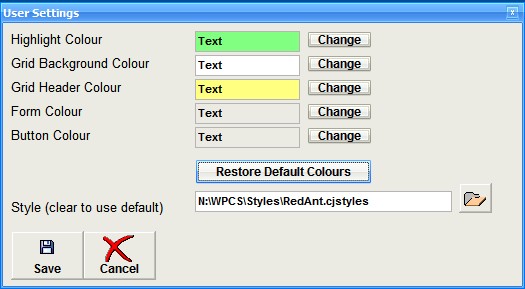
To make the changes permanent then select the Save button else Cancel will discard any entries made.