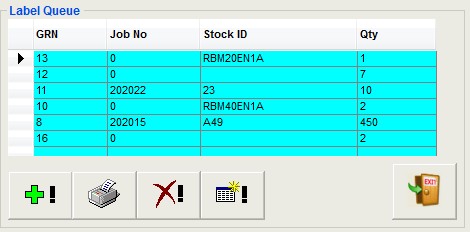|
Labels
|   |
To produce labels for goods in items from the Main Menu select Modules > Goods In > Reports > Labels
The window can remain open while creating new goods in records. To add a GRN to the label qure select the ![]() button. A new entry will appear in the grid. You can change the label quanitiy if required. To produce more than one label for the GRN select the
button. A new entry will appear in the grid. You can change the label quanitiy if required. To produce more than one label for the GRN select the ![]() button a second time.
button a second time.
After adding all the GRN items to the queue select the ![]() button to preview the labels. If using a dedicated label printer ignore the start label no. question otherwise select the starting position on the label sheet where the first label is to be printed.
button to preview the labels. If using a dedicated label printer ignore the start label no. question otherwise select the starting position on the label sheet where the first label is to be printed.
If there are multiple label formats available, select the appropriate one from the list. Once the preview window has opened , select print to start printing
To delete a single item from the queue, select the row you wish to remove with your mouse and then select the ![]() button
button
The queue can be cleared using the ![]() button or
button or