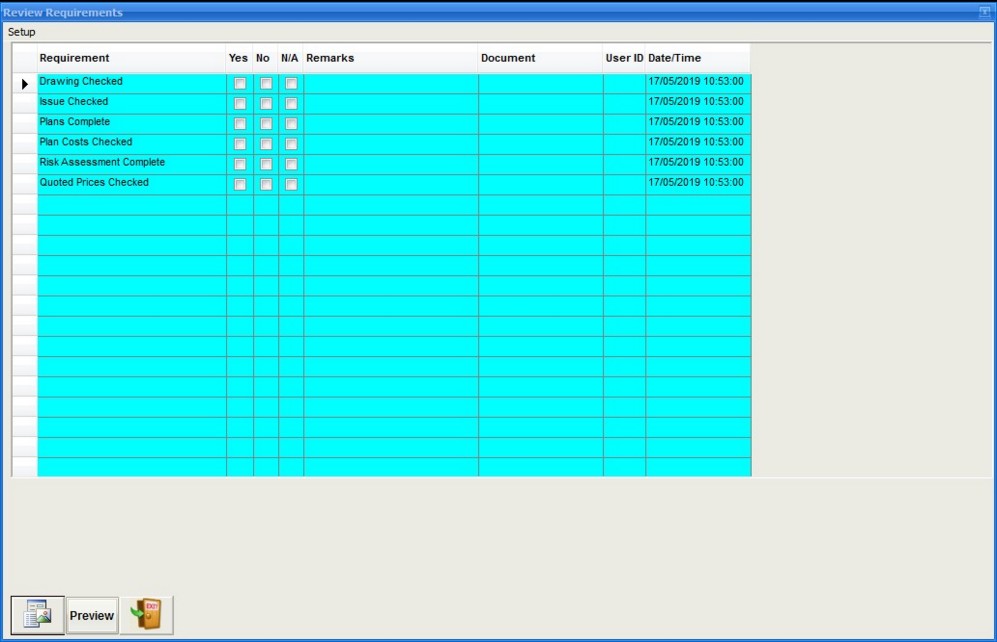|
Review
|   |
If the Quote Review option is switched on then there is a final step which must be completed before a quotation can be submitted to the customer. The review can be set to apply to the whole quote or each individual item. This can be changed under the Defaults section of the system.
Any outstanding reviews will be shown as a red 'Quote Review Not Complete' marker in the moddle of the quote window. Once the review has been completed then this marker is removed and the review can be now be seen using the 'Review' option on the top menu.
Selecting the review will show a window similar to the following screenshot. The requirement column in the grid is user defineable. In other words the items ro be reviewed can be of your own requirements. To set these up use the Quote Review Procedures setup.
For each requirement you have three choices to check off. Until either the N/A (not applicable) or the Yes (checked) is checked against each item in the grid then the review will remain in place. Once an item is checked the User's ID and a date/time is entered. You cannot change any other users's checks and they cannot change yours. To remove a review against an item simply uncheck the column. You can enter any remarks and attach a document for reference.