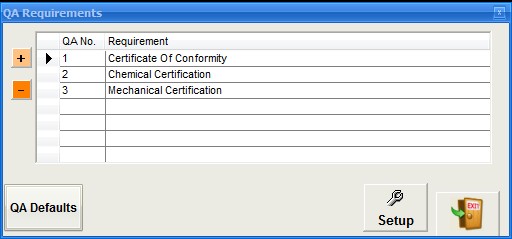|
QA Requirements
|   |
The QA Requirements button appears in several modules throughout the system. It is used to enter specific quality requirements made by a customer or to a supplier when making purchase orders. The actual requirements are user defineable and can be different for customers and suppliers. You can apply these requirements within an individual customer or supplier record using the QA Requirements button associated with each record. If this is not required then you can apply these at quotation and order stages.
Selecting the button will display a similar window as the screenshot below. If the requirement is empty the QA Requirement button in any module will remail a normal colour. If the button is displayed in green, this indicates there are requirements for the item being viewed.
To add a requirement select the + button where you can select from the list shown similar to screen shot 2. If the requirement is not available then using the Setup button will allow you to add new requirements to the list. These will then be available to all users.
Please note the QA Requirements can be different for Customers and Suppliers as invariably you will require different QA documents from both sides.
Addiding QA Requirements to Drawings/Parts for customer or supplier Orders can enforce checks to make sure the relevant documentation has been sent or received. See Defaults for further switch options that can be applied.